egghead collections
If you want a quick way to group together a set of related lessons you can create a collection. A collection is a playlist of videos that can share a common theme and be shared and promoted to your audience.
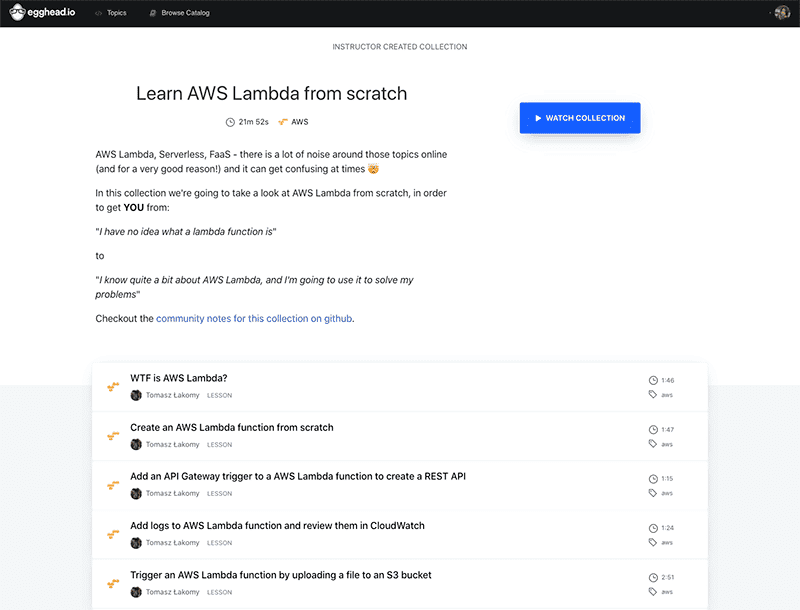
Collections belong to you, the instructor, and don't require the same rigor and planning that creating a full blown egghead Course requires. You don't need to ask permission or go through a lot of planning steps to create a collection.
We are happy to collaborate with on your collections, it just isn't required as it is with a Course.
Collections are often the product of several lessons that organically get created over time, or you might set out with the idea for a collection of lessons to create all at once. Either approach is fine and encourage! There's not a lot of rules to collections :)
- Is this useful for web developers?
- Does it fit within the boundaries of the egghead Community Code of Conduct?
If the answer to both of these questions is "yes" then you are good to go.
Can my collection become a course?
The short answer is "yes" though it's a little more complicated than that!
A collection of lessons is a great place to experiment and create content without a lot of friction to the process. This can give you the freedom to explore ideas and subjects that you find interesting and useful.
If your collection is feeling like it is something that you'd like to spend more time and effort on, then it let your coach know and start the discussion for what it will take to go from Collection to Course.
Usually this will mean that you need to schedule a planning and scoping session, deliver a workshop, and record the final polished lessons for the course. It's fine if the collection and course both exist. or maybe the collection gets retired in favor of the course. It depends on the context and final result but the exploration of ideas and freedom to create without a lot of rigorous process makes a collection an excellent tool for drafting more polished content via a Course.
Creating a collection
If you visit your instructor page you will see a button labeled "create new collection". Clicking that will navigate you to the "new playlist" page where you can give the collection a title, solid description, and start adding lessons to it.
After creating the collection, it won't be immediately available for the audience to view. You must hit the "Publish" button at the top right of the collection page. Publishing a collection makes it available on your instructor page.