Getting Started as an egghead Instructor
If you've been invited to join the community of instructors creating badass screencasts on egghead you are probably wondering "now what?"
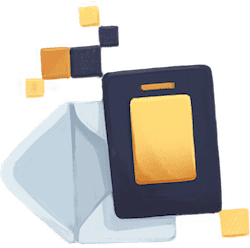
First and foremost, welcome to egghead. We are very happy to have you and look forward to getting to know you better.
- Record your first 30-second egghead lesson
- We provide feedback and support
- Your egghead instructor gear
- Learn how egghead royalties work 💰
- Keeping it up
We like to start small and increment. We don't begin the conversation discussing what your first 18 lesson workshop will be, instead we want to see a win. We want to communicate and collaborate and dial in our mutual expectations.
We do that by asking you for a quick 30-second (ish) lesson.
Record a screencast just 30(ish) seconds long
The first step is to start the feedback and collaboration loop with your egghead coaches. We want to get you going as quickly as possible, with the least amount of frustration.
We can't say it too many times: screencasting is a difficult skill to pick up.
Which is why we spend so much time and effort collaborating with you directly.
You've got an entire team at your disposal with thousands of hours of recorded screencasts under our belts.
We will help you create high-quality best in class screencast lessons, and to start we just want to see a video that is about 30-seconds long, give or take a few seconds...
Ready to get started? Click here to read more about the 30-second demo lesson.
Once you've recorded your demo lesson, you're ready to share it for feedback. You can drop it directly on your chat in Slack.
Feedback on Your Work: What to Expect
Think of your 30-second video as a very rough draft. It won’t be perfect—and it shouldn’t be! It’s a gut check to see how we can help steer you toward egghead style.
You want to dial in your:
- basic instruction style
- code example
- screen dimensions
- font sizes
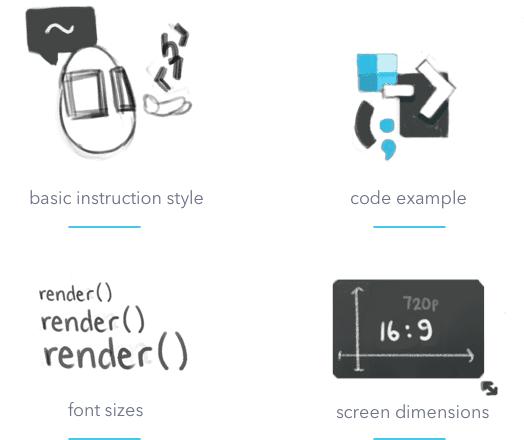
What's next after the 30-second demo lesson?
Questions? Just #ask.
We’re here to help you. Before you record your video, use your private Slack channel to fire over any questions or works in progress, like:
- Lesson ideas. We can help you brainstorm or fine-tune an idea you have. (Chances are, we’ll suggest you scale back the scope of your example. Your lesson should cover one topic and one topic only. No more, no less.)
- Your lesson title and summary. These should be concise and hyper-focused. Before you write any code, make sure you’ve chiseled your lesson idea until it’s simple and able to be tackled in a short video.
- A draft of your code example. Share it over screen sharing technology with your coach on Slack. Walk them through the steps it took to create the example, and think through any changes your coach suggests.
We’re all about supportive, ongoing feedback at egghead, so when you’re ready to press record, you’re really ready.
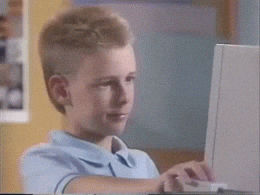
Learn more about how we communicate at egghead!
Feedback
Before you upload your video to your slack channel (if we’ve invited you to be an instructor), ask yourself:
- Is my screen set to 1920x1080 (1080p)? (In HiDPI, if possible?)
- Is my code example easy to understand?
- Did I guide the viewer’s eyes with the mouse?
- Did I use those 30 seconds to share useful insights?
We’ll use those questions to guide our feedback, which we’ll share with you over Slack.
After that, we may go through a few rounds of rerecording and feedback until we feel you’re ready to go off and record your first lesson.
Remember: We want you to succeed. We want you to absolutely crush it. Feedback—especially right when you start with egghead—will help you get there.
Don't worry about audio quality yet. We'll send you pro-style gear.
If you’re looking at your laptop and wondering how you’ll juke the microphone settings to create professional-quality sound quality...no need. We got you!
Once you've created a draft lesson that is almost ready to be published, we’ll ship you a case packed with audio recording toys. With our compliments, of course.

We will send you:
- K & M 23150-500-55 Tabletop Microphone Stand with 5/8" Threaded Connector and Mini Boom Arm
- Shure BETA 87A Microphone
- Shock Mount to attach the mic to the stand
- Shure X2U XLR-to-USB Signal Adapter
- 1 XLR Cable to connect the Microphone to the USB Interface
- Badass by Kathy Sierra
Our audio technical guide covers setup and how each item works.
You will be paid for your content.
Yes! egghead instructors make money! You receive royalties for all the views your lessons and workshops get.
How much you get paid can range from "lunch money" to "paying the bills!", and primarily varies with the quality and quantity of what you publish. Workshops take the most effort, but they also make the most money. Even a single lesson can net you rewarding royalties for a long time; with a keyword-rich summary and title, a lesson can surface in search engine results years after it’s published.
The best way to make money is to produce interesting, useful content. Quantity is good, but quality is better. Good content sells itself.
We don't produce sponsored content or run ads. This doesn't mean that we avoid talking about really good commercial products. It means that we don't take money from brands.
We work with individuals, not companies. We work with developers who share their practical, valuable, production proven knowledge with other developers.
Read more about how royalties work here!
Keeping it up
Many people create a lesson or two, then stop.
It can be frustrating. It is frustrating, particularly if you haven't done a lot of screencasting in the past.
It can take several hours to create a two minute lesson.
The trick is to keep going. The worst part is past and you're on your way to screencasting like a pro.
That said, there are a variety of reasons people stop making lessons:
- Way too freaking busy!
- It's hard AF.
- I can't think of what to record.
We can't help you with your busy schedule. ;)
It's to be expected though, because that's the type of folks we work with. Smart professionals are always busy. Creating egghead lessons is an aspect of your career, and in our experience can be treated as such. That means you have to make time to create egghead content, as it is impossible to find the time.
And creating screencasts is hard af. For everybody. Particularly when you just start. Read the guide. Watch this video series. Scroll through this list of expert level time saving tips.
We're here to help. If you're feeling stuck, send your coaches an email, message us in Slack, or schedule a time to chat on Zoom.
But, if you need a break that's fine too. We will check in on occasion with encouragement and ideas.