Your first egghead screencast is a 30-second demo
We want to help new instructors get the hang of egghead style as fast as possible. We know you won’t nail it right away—that’s okay! That’s expected!—so instead of creating an entire lesson, we ask you to record a ~30-second(ish) video first.
Please note the purpose of this demo:
⚠️ We just want to see something recorded that follows this guide in a basic way and shows that you're interested in recording screencasts.
- It doesn't have to be exactly 30 seconds!
- It doesn't need to have pro style audio quality.
- It doesn't need to be an in depth topic.
Some folks record several minutes. That's fine too, but really we just want you to open up the Screenflow demo version and record a quick screencast.
Seriously, don't sweat it too much. This isn't a test!
Just hit record 🔴
This snippet will tell us plenty, and we’ll be able to give you feedback on your example, instruction style, and the technical stuff related to your screencast setup.

What your coaches look for in this short demo lesson
Don't be too concerned about subject matter, audio, or video quality at this point. You can pick anything related to web development to discuss.
This is just a quick video, around 30 seconds long, that gives us something to discuss in the context of creating egghead lessons.
We've done this a lot and we've found that starting the conversation as quickly as possible leads to the best outcomes for you as a instructor.
Checkout out our technical guide to screencasting.
Pick a topic
...but of course, you’ll need to cover something specific. Since your video isn't intended for publication, keep it simple. No need to solve the internet just to impress us! Just pick a topic other web developers would find interesting, in the language of your choice. Python, Ruby, Rust, whatever you’re feeling.
Some quick ideas:
![]() Adding elements to an array
Adding elements to an array
![]() Using variables in JavaScript template strings
Using variables in JavaScript template strings
![]() Centering elements in a div
Centering elements in a div
Need help? Hit us up in your private Slack channel.
Start with the code
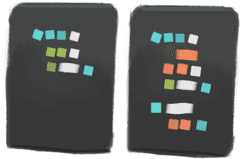
Before you record your clip, create your example: a before and after of your concept explained in code. You might provide the code in two states with a small diff explaining at a glance what your 30 seconds will teach. For simple topics, the before might be a blank screen—totally fine.
Need a gut check? Share your code on Slack using a CodeSandbox or Github Gist.
Hit record
You've got a topic. You've got the code. Your screen is setup and ready to go.
Now, you need to record your screen as you take your code from its start state to its finished state. Be efficient! 30 seconds goes by fast.
Don't worry about it. Don't edit it. Don't fuss over it. Just let it start the conversation.
Share the lesson
Once you've got a short demo lesson recorded, just drop the video in your Slack channel for feedback and discussion. Your egghead coaches will let you know if any changes are required, and then you can start discussing your first lesson.